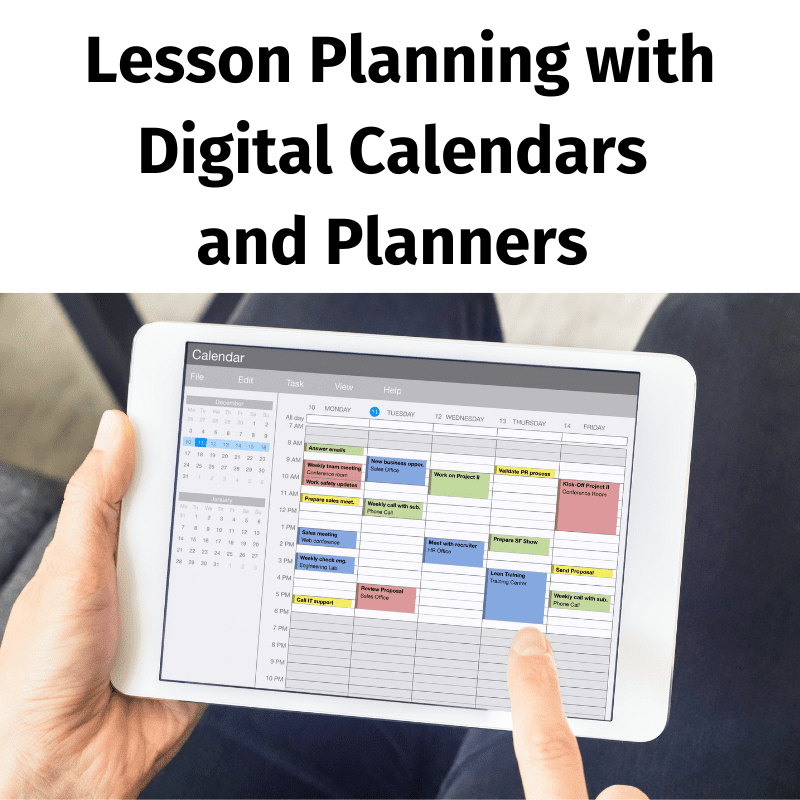
There are so many advantages to doing your lesson planning with digital calendars and planners. I found 3 ways to plan lessons with digital planners but there are many other options as well.
Using digital calendars and planners in the classroom is great for organizing all your lesson plans. You can print them and handwrite all your lesson plans with your favorite flair or gel pens. Or you can keep them digital and type your lesson plans in PowerPoint or Google Slides.
Digital planners are also great for keeping records of your previous year’s lesson plans. You’ll always have a digital record of your plans from year to year to refer to for upcoming years. You can even copy and paste from one year to the next.
Administrators are also requesting digital copies of lesson plans more and more since the pandemic. Using digital planners is a great way to easily submit your lesson plans weekly, monthly, quarterly or yearly.
You might also be interested in Tips and Tricks for Editing Your Digital Calendar and Planner
1. One Week Over Two Pages
This is one of my favorite ways to write lesson plans. There is room for all the blocks in your day. The layouts are very flexible. For elementary school, you can use the different blocks for the subjects that you teach each day. For middle school, you can use the different blocks for the classes that you have.
I love color-coding everything so it’s easier to visualize too. For me, I color code by subject but it’s flexible in the colors you choose. You’ll be looking at your planner all day, every day, so customize it for you.
2. One Week Over One Page
If you like to see one week at a time then maybe this layout is the one for you. You have plenty of room to type or handwrite your lesson plans for the week. Plus, you can color-code your subjects or classes as I did here.
Each day has a little less room (maybe a line or two) compared to the one week over two pages. Keep that in mind if you have a lot to write or type on your lesson plans.
When you use digital planners, you can customize your colors and fonts to make them personalized for you. I love changing fonts and colors every year just to switch things up a bit.
3. One Month Over Two Pages
I love using this for lesson planning when I have recurring entries like math help, lunch duty, or faculty meetings. With digital planners, you can easily copy and paste the same entry to multiple days in a matter of minutes.
I love to use digital stickers and clipart where I can. It makes my planner personalized and it makes me happy to see those little touches.
These are just a few options for lesson planning with your digital planners. If you’re interested in checking out these planners, click on the images below to see more. You can also reach teacher reviews and see how others are using these in their classrooms.
As an added bonus, these calendars and planners update every year for free. When you purchase these from my store, you’ll be able to download future years at no additional cost to you. If you’re interested in new designs or layouts, please contact me. I love product requests and I love hearing from my fellow teachers.
I hope these 3 Ways to Plan Lessons with Digital Planners have been helpful for you. Best wishes as you plan your lessons!

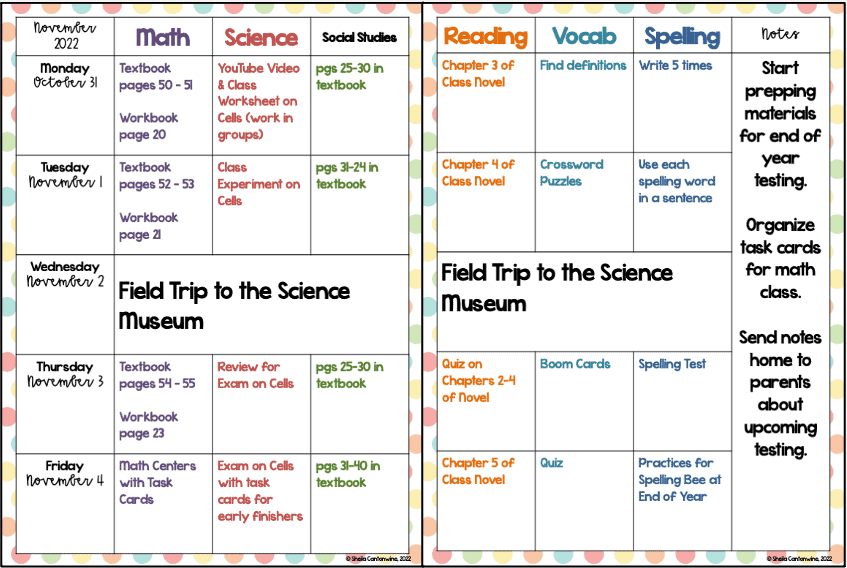
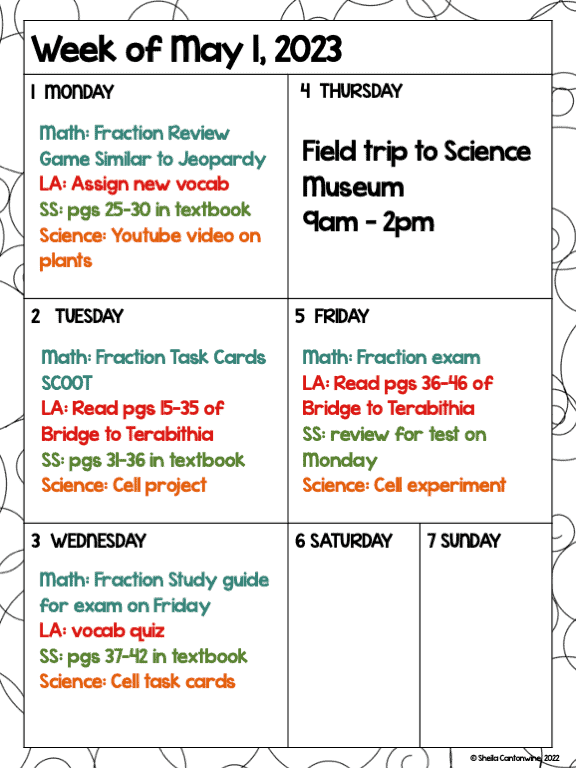
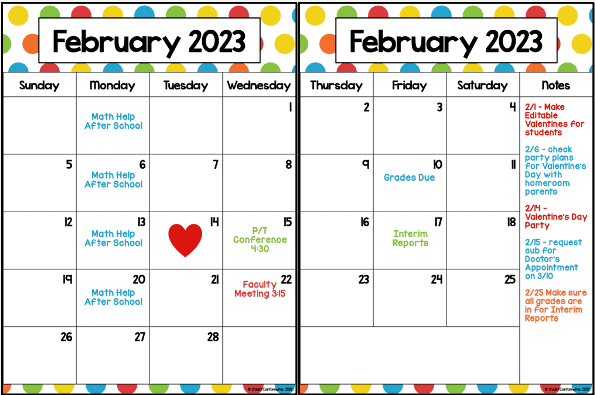

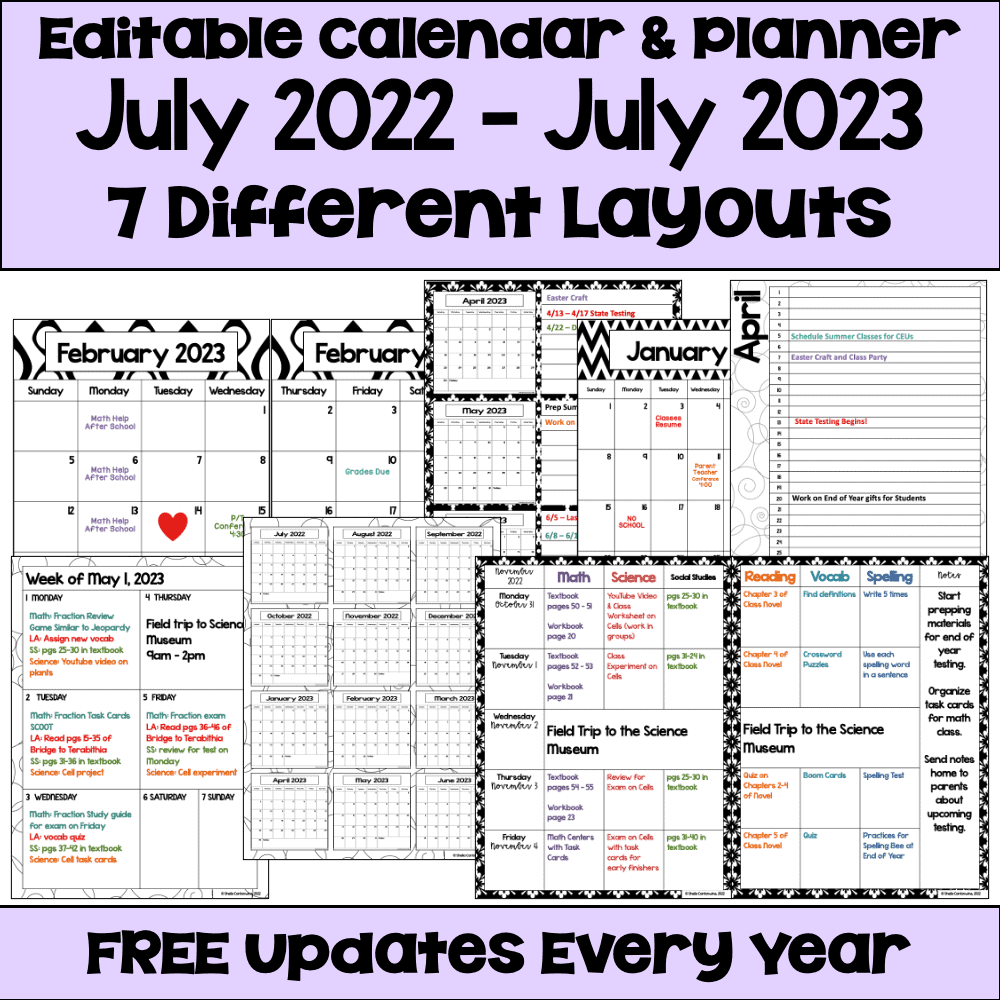
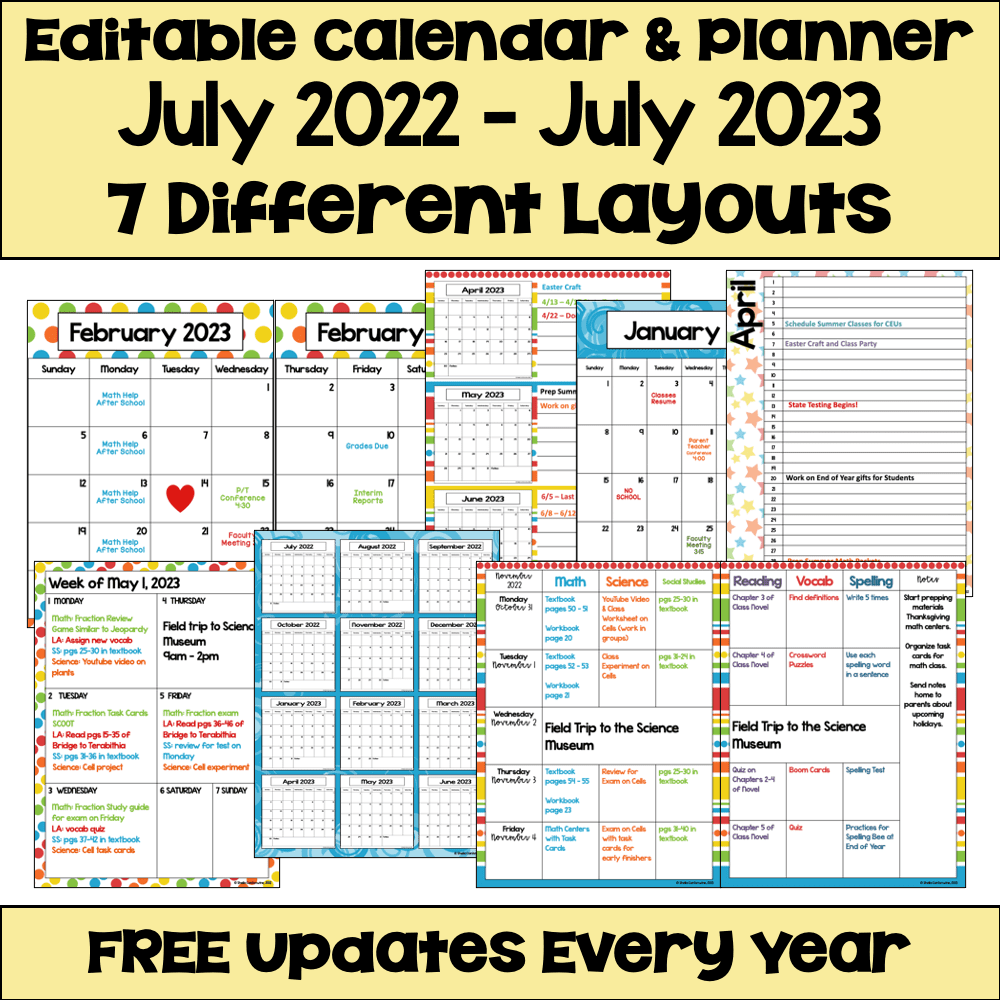
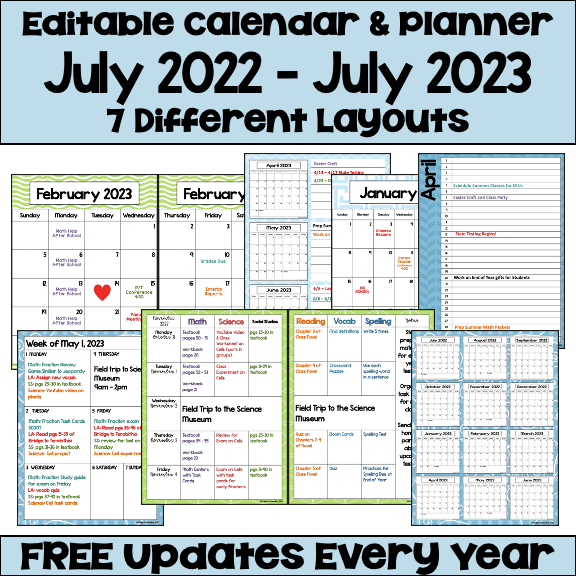
[…] These calendars are also great for lesson planning too. Check out this blog post on 3 Ways to Plan Lessons with Digital Planners. […]