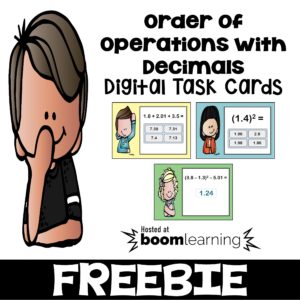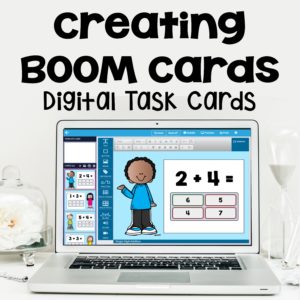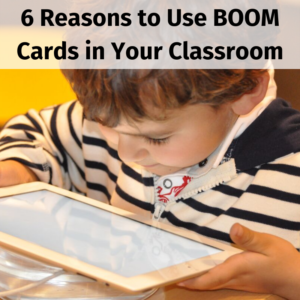 If you’re looking to incorporate more technology in your classroom, then I encourage you to try BOOM cards. BOOM cards are digital task cards that live on the BOOM Learning website. Students love them because they’re interactive. Teachers love them because they are self-correcting, and you can track student data. They are a fantastic way to use laptops, tablets, or other electronic devices in your classroom.
If you’re looking to incorporate more technology in your classroom, then I encourage you to try BOOM cards. BOOM cards are digital task cards that live on the BOOM Learning website. Students love them because they’re interactive. Teachers love them because they are self-correcting, and you can track student data. They are a fantastic way to use laptops, tablets, or other electronic devices in your classroom.
6 Reasons to Use Boom Cards in Your Classroom
1. BOOM Cards Are Digital.
This means they can be used on digital whiteboards, computers, tablets, or any other mobile devices. They are a great way to incorporate technology into your classroom. We all know how students love their tech!
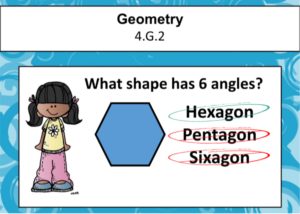 2. BOOM Cards Are Self-Correcting.
2. BOOM Cards Are Self-Correcting.
This is a great feature for students because they can keep selecting until they find the correct answer. Self-correcting resources are great for students to learn from their mistakes.
For teachers, it also saves you valuable time in grading. You can also spend time helping those students who might be struggling with questions while others are quietly working. Students often need less support with self-correcting resources.
3. BOOM Cards Require No Prep.
Because they are digital, you will no longer need to print, laminate and store the task cards. All the cards are automatically stored on BOOM Learning for you. All you need is an account on BOOM Learning where you store your decks of cards.
4. BOOM Cards Are Great for Independent Learning.
Students love that the learning is self-paced and that they can work independently. This means that students who struggle can take their time without feeling like they’re holding back the whole class. Because the learning is independent, they are perfect for students who are absent from class and great for sub plans.
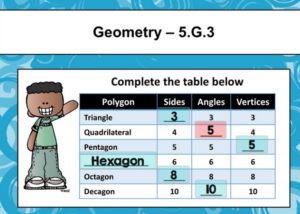 5. BOOM Cards Are Interactive.
5. BOOM Cards Are Interactive.
Unlike traditional task cards that you print, BOOM cards are interactive. Students can listen to sounds, drag and drop, and click on various parts of the BOOM cards making learning more fun. You can even do fun activities like Uncover the Picture, Digital Color by Code, and Puzzles.
6. BOOM Cards Allow You to Track Student Data.
Once you sign up for the BOOM Learning website, you can create classrooms with student accounts to assign decks. As students work through a deck, you can see which questions a student answered correctly and incorrectly. It’s a great way for a teacher to see which topics are mastered by the students and which topics might need to be reviewed.
The bottom line is that students think they’re fun, and teachers love that it saves them valuable time in the classroom.
If you’re new to BOOM, why not try some FREE BOOM cards to see how your students like them? Here’s a free set of BOOM cards from my TpT store, and you can also search for many other FREE decks on TpT and/or BOOM Learning.
If you’re interested in creating your own boom cards either for your students to use in class or to sell on BOOM Learning and TpT, check out this class on Making and Creating BOOM Cards Digital Task Cards to Sell on Teachers Pay Teachers.